Look:
If you want to design your graphics in much more easier and faster then Canva is for you.
What Is Canva?
Canva is an online graphics designing tool that helps you create good-looking photos, banner and thumbnails.
Yes, I tried it and it’s too easy to use, it’s very useful for beginners who want to jump into graphic designing, it can be also helpful for the non-designer content creators.
How To Start With Canva?

You can directly jump into it or make a choice and learn some basics. First, click on SIGN UP and then create your account and you can see this type of dashboard now if you are overexcited and want to start to make your graphic you can directly select the template you want or customize your template size and create custom graphic size.

Features
A Graphical Editor
You can create highly engaging images in minutes by simply dragging & dropping.
Canva is a great alternative to other design tools which gives a much more easier interface and workflow.
Tones of templates
It includes a large number of predefined templates.
You can use them and customize according to your requirements and make your own amazing graphics with Canva.
Big Library Of Visual Assets
In Canva you will get more than 1000000 photos and 100000 plus graphics and not only that you also get 200 plus fonts which you can use to for free.
Team Collaboration
You can collaborate with your team and share graphics online it’s make work so easy
Upload your own graphics
You can upload your oven photo for self medical graphic.
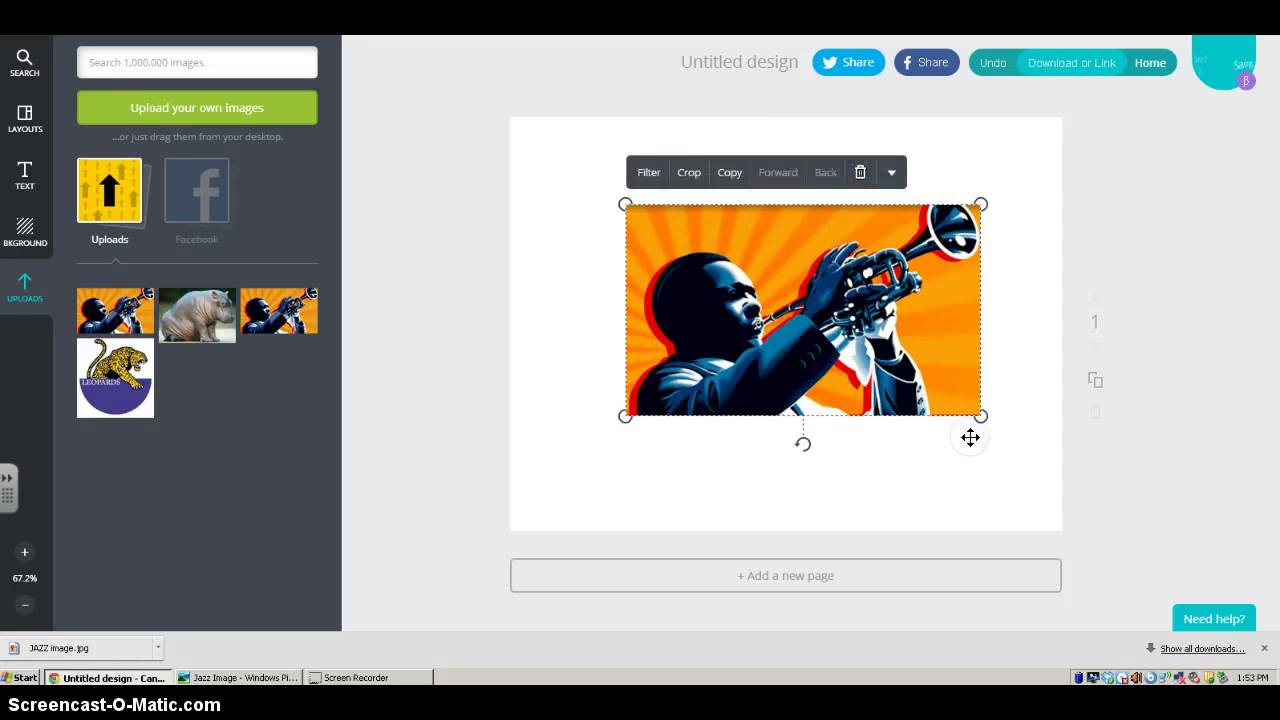
Pros & Cons Of Canva
| PROS | CONS |
|---|---|
| Easy To Use | Not found |
| Free Templates Available | |
| Affordable Pricing | |
| Well Organized Cases |
Pricing

It has a starter pack for individuals and small groups working on quick projects which is free.
Pro pack for is for individuals and small teams who need more customization and productivity
- Everything Free has, plus:
- Create your brand’s visual identity with logos, colours and fonts in 1 Brand Kit
- One-click design resize
- 60,000+ free templates
- 4+ million free photos and graphics
- Upload your own fonts and logos
- Custom templates
Enterprise pack include
- Everything Pro has, plus:
- Establish your brand’s visual identity with logos, colours and fonts across multiple Brand Kits
- Control what team members can see, access, and upload in Canva with brand controls
- Built-in workflows to get approval on your designs
- Protect any part of your design from team edits with advanced template locking
- Unlimited storage
- Single-sign on (SSO)
- 24/7 Enterprise-level support
Choose your plan according to your requirements and if you are not sure which one is best for you but still want to use Canva you can go with their free plan and if you like it then you can switch to pro or team plan.
If you just started using canva and don’t have the budget then go with a free plan. If you want to build really great graphics like a pro, then you can consider the pro plan.
If you have a team then you can go with the Enterprise plan.
Canvas FAQS
Can I use Canva Pro as an individual?
Definitely! Canva Pro is a very good option and it does not matter if you’re one person or a small team. You can always improve your productivity and take Canva to the next level with some of the best time-saving features. Save time when cropping and resizing your design with the Magic Resize Tool, put your photos into folders, and save your brand logos, colors, and fonts.
What is the difference between Canva Pro & Canva for Enterprise?
Canva Enterprise is suitable for large organizations with large teams who need all the productivity and smart design features of Canva Pro with advanced tools to collaborate and publish on-brand designs. Learn more about Canva for Enterprise here.
Can I invite other team members during my trial?
The other advantage is that you can invite as many people as you like to join your brand in Canva Pro. You won’t be charged even a cent at all during your trial period. Canva Pro makes it easy to share templates and design assets, and comment and like each other’s work.
What if I work for a nonprofit?
Canva also offer free subscriptions to Canva Pro for nonprofit organizations. Apply today.
What if I am a student or a teacher?
Canva also makes it better and offers special education programs for students and teachers. See if you are eligible.
How much does it cost to use Canva Pro?
Canva Pro is not that expensive and just costs US$9.95 per month when paid annually or US$12.95 paid monthly.
How long is my free trial?
If you are not sure about Canva and want to test out the features, you can try Canva Pro free for 30 days. Inorder to activate your Canva Pro account, you’ll need to enter a valid credit card. You have the liberty to cancel at any time during your trial and you won’t be charged.
If I add a team member, will they be able to see all my designs?
The other good thing about Canva is that your designs are always private, unless you choose to share them or save them as templates for your team.
Do I Recommend Canva?
I recommend it to you because it takes several minutes to create an amazing graphic design and its outcome is also satisfying.
I tried it and I found it is very easy to use for beginners and if you are professional then you can create modern and good looking graphics with Canva.




