What is Canva for Enterprise?
Canva for Enterprise is Canva’s subscription plan for larger teams or companies with benefits of everything from Pro plan.
Canva for Enterprise Free?
Unlike other online graphics designing tools some of which don’t even offer a free trial or even if it offers, it wouldn’t be longer than 7-day trial that Canva offers. Canva on the other hand can offer a 30-day free trial for its Canva Pro and Canva for Enterprise. Besides, there are many more other benefits that Canva offers still while on the trial period.
Canva also offers a special free subscription plan to Canva Pro for nonprofits and educational institutions, which I am going to discuss here. So, to answer the question, yes, Canva Pro and Canva for Enterprise are available for free when you link your card to the account and it is availale for free for 30 good days.

In order to subscribe to Canva for Enterprise 30 days free trial offer, you will need to have a valid company and follow these steps,
- Visit Canva for Enterprise 30 Days Free Trial page.
- Click on “Try free for 30 days.”
- On the next page, register a new Canva account.
- A page with a form to fill up details regarding your company such as company name, company size, and your role will display. Fill up the details and hit “Next.”
- Now, enter your payment details such as card number and expiry date.
- Click on “Claim my free trial” to activate Canva for Enterprise 30 days free trial.
- You can add your company team members and enjoy the Canva Premium features free for the next 30 days.
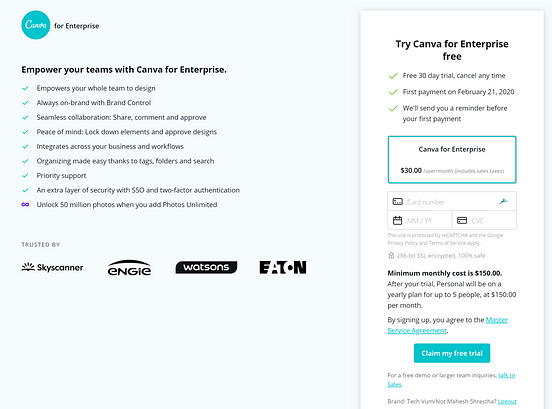
Canva Pricing: How much does Canva cost?
The Canva free plan is, obviously, free. The Pro plan is available for monthly and annual subscription, however, the Enterprise plan is omly available for annual billing.
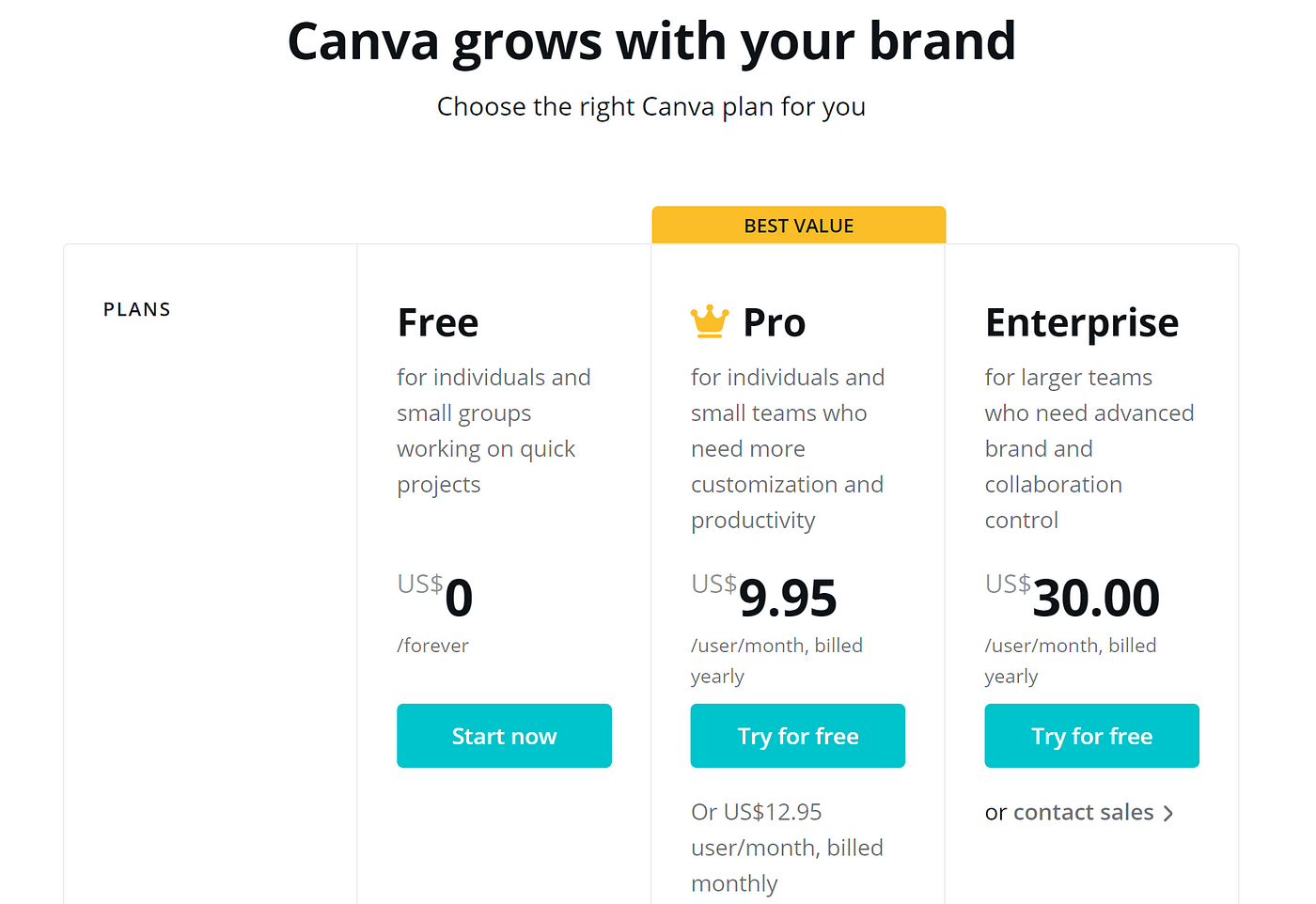
- Canva Pro: $12.95 user/month if billed monthly, and $9.95 per user/month billed $119.40 annually
- Canva for Enterprise: $30 per user/month billed annually.
If you subscribe to the Pro plan annually, you can save 23% more than a monthly billing subscription.
Canva Free vs Paid: Is it worth paying?
The free plan offers benefits that should be enough for most people who create simple graphics and social media posts. However, it’s the paid plan that brings the most creativity out of you, allowing you to create out-of-the-box graphics with access to an immense collection of features.
When you compare the benefits between the Free plan and the Paid plans, you will certainly agree with me that Canva is definately really worth paying for!
Canva for Enterprise Benefits
The Enterprise plan has everything Pro offers plus:
- Multiple Brand Kits: No limitations on Brand Kits creation, you can manage multiple Brand Kits with unlimited custom uploads for logos, colors, and fonts.
- Built-in Workflows: The team admin can set for approval for designs.
- Advanced Template Locking: You can protect any part of your design from team edits with the ‘advanced template locking’ feature.
- Unlimited Storage: Upload as many graphics, elements, and assets you like.
- Single-sign on (SSO)
- 24/7 Enterprise-level Support




