Keap is a client management software that enables you to track your prospects and customers. It includes features such as client database, email marketing, SMS marketing, client scheduling, and most of all automation. It can be configured to handle customer follow-up, update your client records, and collect money on invoices.
There are two versions, Keap Grow and Keap Pro. They’re similar but have different feature sets. Keap Grow is built for smaller businesses. Keap Pro is built for growing businesses.
How do I sign up for Keap?
You can sign up for a free trial and demo on their website.
If you’re looking to save money, you can go to a Keap reseller who can recommend the best ways your industry will be using Keap and can likely get you a better deal.
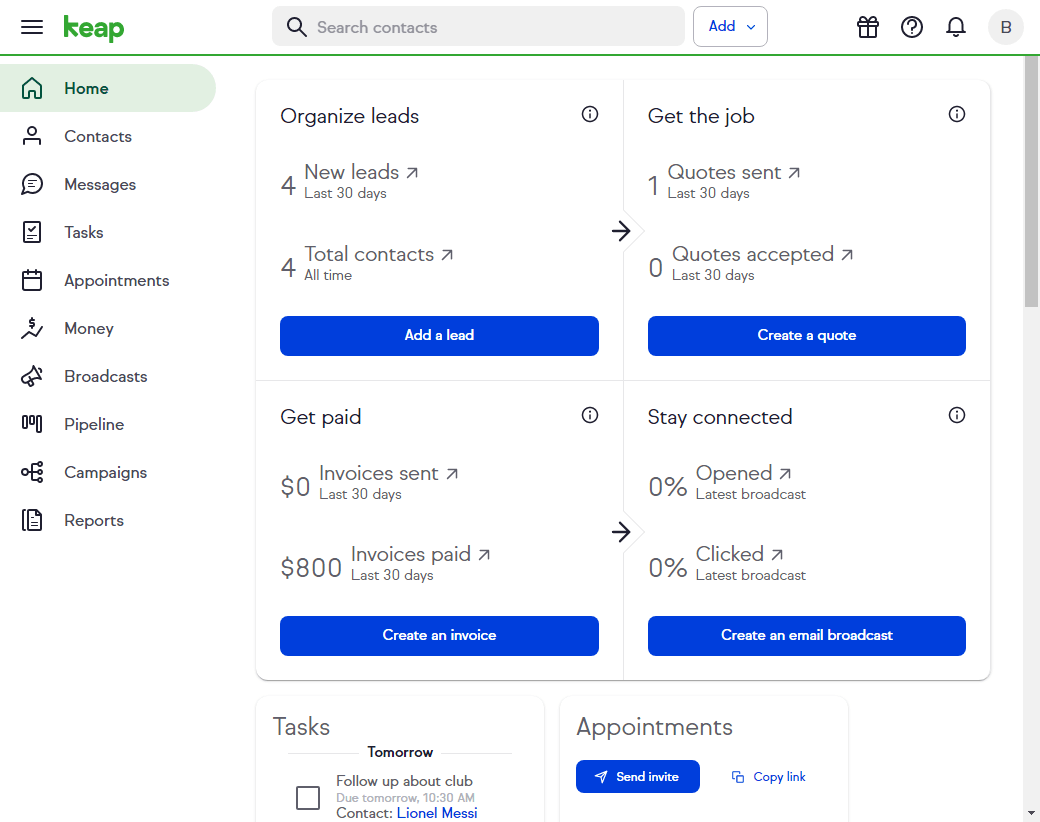
Pricing
There are three monthly subscriptions that vary based on the price and included features and tools. Each plan includes one user and 500 contacts. Each additional user costs $30 per month.
Keap Grow
- Price: $79 per month per user account
- Features: Client management; email marketing; business phone line and text messaging appointments; quotes, invoices, and payments
Keap Pro
- Price: $149 per month per user account
- Features: In addition to all of the tools in Keap Grow, Pro includes marketing and sales automation features, recurring payments, a landing page builder, smart forms, and reports.
Infusionsoft
- Price: $199 per month per user account
- Features: Everything included in both Keap Pro, plus lead scoring, company records and advanced reporting.
Features
Sales Automation
Through the automation features, users can really take control when it comes to price quotes. It’s possible to create and share custom quotes, and clients can accept those quotes to orders so they can be paid online.
Messaging
Keap normally sends out alerts when clients communicate with you. There’s also an SMS feature that lets you instantly connect with contacts and get them the information they need.
Invoice and Payment
Clients can now pay invoices instantly. You can set up payments for clients and send reminders to help get you paid in a timely manner. There are also other payment types like PayPal, WePay, and Stripe.
Contact Manager
The contact manager includes client portal tools, you can record every interaction with contact and use data to create reports like timelines, sales activities, and track traffic on your website.
Keap Pros
Keap usually provides a linear system that isn’t baffling. The customization offerings are a big part of its design.
It provides useful contact features like data points, form submissions, and a record of campaigns and purchases.
Keap Cons
Keap’s customer support is only available Monday through Friday between the hours of 6 a.m. to 7 p.m. However, their chatbot service is offered 24/7.
Conclusion & Final Thoughts
By now you’ve likely found out now that there’s no such thing as the perfect software that will meet all of your needs.
While there may be still a lot to be desired, I’m 100% sure that Keap offers a powerful feature set for its price.




