Skubana powers order fulfillment, inventory operations, and business intelligence for brands and retailers looking to achieve a multichannel and/or multi-warehouse business model, with a focus on monitoring and growing profitability.
Their main selling points are as follows:
- Users can synchronize order, inventory, cost, and profitability data with comprehensive analytics.
- Skubana empowers you to bring all your e-commerce tools together on one centralized cloud platform. So, everything you need to manage your business is conveniently under one roof.
- Native shipping integrations offer a fulfillment solution that integrates with inventory across several channels.
- Automation features based on order and sales data across multiple sales channels.
Users can synchronize data from every sales channel they sell on, including marketplaces, big-box retailers, warehouses, 3PLs, POS systems, and more. The interface is deep, but the goal is simplicity. The overall objective of a business using Skubana is to consolidate many operations software into one cloud-based tool.
Highlights include fast implementation times, built-in FBA forecasting, powerful marketplace features, automated purchasing, consolidated order management, an open API, and automated fulfillment logic.
High-volume marketplace sellers and D2C brands looking for inventory management, order management, and an alternative to traditional ERPs will find Skubana a good fit for their business. Skubana has no limitations on users, warehouses, or channels, so larger teams will find it a good fit.
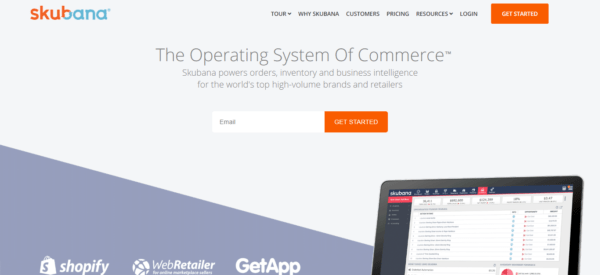
Skubana Features
- Alerts/Notifications
- Barcoding/RFID
- Cataloging/Categorization
- Check-in/Check-out
- Cost Tracking
- Forecasting
- Inventory Management
- Inventory Optimization
- Inventory Tracking
- Item Management
- Kitting
- Manufacturing Inventory Management
- Mobile Access
- Multi-Channel Management
- Order Entry
- Order Fulfilment
- Order Tracking
- Product Identification
- Reorder Management
- Reporting/Analytics
- Retail Inventory Management
- Returns Management
- Shipping Management
- SKU/UPC Codes
- Supplier Management
- Warehouse Management
Just like your inventory, you can also integrate orders from all your sales channels. By ‘sales channels’ we mean:
- Online shopping carts
- Online Marketplaces
- Point of sale systems
You name it, Skubana will sync to it, which makes handling cross-channel orders a breeze!
You’ll be pleased to hear you can assign individual orders to be processed by specific warehouses, or route them based on stock availability. Use Skubana’s pre-set filters to get this process up and running automatically.
You can also automatically set an order’s weight and dimensions using your order filters, and just as easily adjust said weights and sizes.
In addition to all that you can pre-set all of the following:
- Your choice of shipping carrier and service
- Your preferred Amazon fulfillment method
- If you insure your packages, the value of the insurance
- Billing and customs settings
Just to name a few!
You can also add specific order details to your products, which will ensure any necessary tasks occur automatically. For instance, you can :
- Add FBA SKU information
- Assign a specific packing slip
- Attach a return label
- Mark whether an order is for Saturday and alcohol delivery
You’ll get access to Skubana’s shipping rates calculator. You can calculate several shipping rates from a variety of couriers. Then compare them, and pick the most cost-effective shipping service. You can generate a shipping rate between two zip codes, in seconds.
Skubana’s automated order routing features also optimize rate shopping for you, allowing you to pick the cheapest shipping rate or the best rate based on distance, anticipated delivery date, and price.
You can also purchase Amazon postage and print shipping labels from Amazon’s “Buy Shipping Services” directly through Skubana. So, you don’t need a million tabs open as you work!
Not to mention, you can also print customized shipping labels from all significant couriers in larger batches or singularly (depending on your needs). Or, if you’ve outsourced shipping to a third-party fulfillment center, you can factor this in when setting up your automated system.
It’s up to you how you ship your products; either way, you can handle it all from one centralized place.
Most impressively, Skubana also offers a feature called “order splitting.” Just like the name suggests, you can break down larger shipments and fulfill orders using several shipping services and warehouses.
One-Click Integrations
Skubana offers users a ton of integrations, including:
- 3dcart
- Webgility
- Shopify
- BigCommerce
- ShipBob
- Amazon
- B2B Gateway
- Barcoders.com
- eBay
- Endicia
- Express 1
- eZCom
- FedEx
- Groupon
- BQool
- CartRover
- Condisto
- Data Automation
- Deliverr
- DHL eCommerce
- DropStream
- Houzz
- Informed.co
- InventorySource
- Jet.com
- Magento
- Newegg
- Shopify PLUS
- Shopify POS
- Shopify
- SPS Commerce
- Target
- UPS
- UPS Mail Innovations
- PackageBee
- RubyHas
- Scout
- Sears
- VL OMNI
- Walmart
- WorldFirst
- XSellco
- Zapier
That’s quite an impressive list!
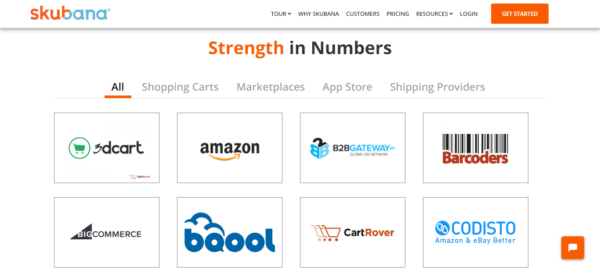
Skubana’s Benefits
We love that Skubana’s designed by the founder of a direct-to-consumer, who has experienced all the pitfalls of running an eCommerce store. As such, Skubana knows exactly what you need help with.
Not to mention, its dashboard’s incredibly intuitive, so it shouldn’t take too long to get to grips with.
We’ve also heard glowing reports about their customer service. If you have a question of concern just reach out to their customer care team and you’re sure to get your issue resolved in no time! You’re even assigned a dedicated account manager so you shouldn’t have a problem finding the answers to all your burning questions.
In addition to all that, Skubana also offers its customers regular webinars, a self-help center, and a blog. All of which is jam-packed full of useful info.
Skubana Pricing
Skubana doesn’t make that overly clear on their website. They just have a form for you to fill in. They’ll then email you a personalized quote. They ask for some basic personal info as well as a few details about your business. It’s a short form; you should be able to fill it out within minutes. But, from what we can glean from other review sites, we’ve seen reports of starting prices as high as $1,950 per month! This will entitle you to an unlimited number of users and sales channels, access to ALL of Skubana’s features, and a dedicated ‘Implementation Specialist’ and ‘Accounts Manager.’
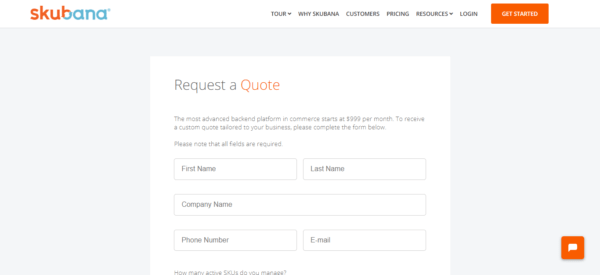
Ready to Start Using Skubana?
We hope that by reading this review, you now have a better idea of what Skubana has to offer. Have you ever used this solution? If so we’d love to hear whether you think it’s worth your money! Leave a comment in the box below with your thoughts, experiences, and advice. Let’s kick off this conversation!




